 |
|
 Sep 04, 2006, 06:20 PM // 18:20
Sep 04, 2006, 06:20 PM // 18:20
|
#1 |
|
Pre-Searing Cadet
Join Date: May 2006
Location: Hawai`i
Guild: Legion of Kurzick[LoK]
Profession: W/R
|
I've been using this scheme for about 3 months for both PvP and PvE.
WASD - forward, backward, turning Q - skill 1 | secondary attack E - skill 2 | spammable attack R - skill 3 | tertiary attack 1 - skill 4 | primary utility 2 - skill 5 | secondary utility 3 - skill 6 | primary heal / 4th attack 4 - skill 7 | secondary heal / 5th attack 5 - skill 8 | res or stance Tab - Target Foe Nearest Tilde(~) - Target Foe Next B - Target Item Next It's an FPS style setup for eliminating carpal tunnel. Once you get used to it, combo and timing sensitive classes like mesmers, monks, and assassins should be much easier to play. Mouse is optional; foe selection can be done solely with Tab and Tilde. Many skill combos are possible: Triple combo 1 - Q, 1, 2 Triple combo 2 - E, 3, 4 -or- Double combo 1 - Q, 1 Double combo 2 - E, 3 Double combo 3 - R, 4 For efficient monking you can try binding teammates to the numpad. Now if only Guild Wars would allow binding of a key to the same function as the right mouse button, even strafing can be done. Last edited by dahknes; Sep 05, 2006 at 04:50 AM // 04:50.. |

|

|
 Sep 04, 2006, 09:44 PM // 21:44
Sep 04, 2006, 09:44 PM // 21:44
|
#2 |
|
Furnace Stoker
Join Date: Mar 2006
Location: New Zealand
Profession: Me/R
|
Yeah i've already bound my teammates to the numpad, I just wish the numbad had 1,2,3 along the top row, instead of having 7,8,9 on the top^^. For some reason my brain wants my hand to move downwards when numbers go higher...
EDIT: no... not my brain, just the party window... how it cascades the member order from 1...8/12. But my brain needs a good fix... |

|

|
 Sep 05, 2006, 04:36 AM // 04:36
Sep 05, 2006, 04:36 AM // 04:36
|
#3 |
|
Pre-Searing Cadet
Join Date: May 2006
Location: Hawai`i
Guild: Legion of Kurzick[LoK]
Profession: W/R
|
In that case it would be more intuitive to bind the numpad from top to bottom; it's more important that the keys feel right rather than match the markings on the keys. That's what my setup's all about.
|

|

|
 Sep 05, 2006, 04:55 AM // 04:55
Sep 05, 2006, 04:55 AM // 04:55
|
#4 |
|
Desert Nomad
Join Date: May 2005
Location: USA
Guild: [GSS][SoF][DIII]
|
Mine that works fine for me:
1, 2, 3, 4, 5 = their corresponding skills q, w, e, a, s, d = their default movement r = skill 6 f = skill 7 v = skill 8 t = select target c = select nearest enemy x = select nearest item tab = next enemy caps lock = previous enemy space = 'do' control = show enemies alt = show allies and vent push-to-talk use double tap forward / backward to autorun or reverse direction. |

|

|
 Sep 05, 2006, 05:01 AM // 05:01
Sep 05, 2006, 05:01 AM // 05:01
|
#5 |
|
Forge Runner
Join Date: Jan 2006
Location: Toronto
Guild: Hopping
Profession: Mo/A
|
I never bothered to edit mine, although I do like the idea of putting the last 3 skills somwhere else easier to reach...
|

|

|
 Sep 05, 2006, 09:14 PM // 21:14
Sep 05, 2006, 09:14 PM // 21:14
|
#6 |
|
Frost Gate Guardian
Join Date: Jun 2005
Guild: looking for a guild
|
I never had enough left-hand keys using wasd for movement so I use
movement: esdf (s&f strafe, mouse turn) skills 1-8: qwrtagzc target nearest/priority: vb target next/previous: Tab/Caps Lock party member 1-8: 1-8 weapon set: F1-F4 nearest item: ~ show enemies/allies: ctrl/alt (or vice versa I'm not sure off the top of my head) I'll use the mouse (in addition to the keyboard) for party selecting, target selecting, weapon set selecting and occasionally using a skill. The skill layout was a little weird to get used to at first, but I'll never go back now. |

|

|
 Sep 05, 2006, 10:57 PM // 22:57
Sep 05, 2006, 10:57 PM // 22:57
|
#7 |
|
Forge Runner
Join Date: Nov 2005
|
Mine is
qwes standard strafe/movement a=skill 7=spammable/reflex d=skill 8=spammable/reflex Everything else standard. I've never found turning to be helpful, so I decided to put the hard to reach stuff in those slots. That makes it so the only skill keys i have to reach on a regular basis are 12345ad, considering that 6 is my res and I shouldn't be having to use that a lot. |

|

|
 Sep 05, 2006, 11:04 PM // 23:04
Sep 05, 2006, 11:04 PM // 23:04
|
#8 |
|
Academy Page
Join Date: Dec 2005
Guild: SL
Profession: E/
|
My setup:
Usual WASD for movement; skils on the usual 1-8 keys. Now for the tricks. Most used powers: 2-5 A fairly used power:1 A so-so used power:5 I-NEED-IT-NOW-POWER I-ALSO-NEED-IT-NOW-OR-I-DIE-POWER: (n7) linked to "v". rarely used power(rez):8 "c"- target enemy near For example, E-denial mesmer 1-Sig Distorsion 2- E-surge 3- DIversion 4- Shame 5- Drain enchant 6 (linked to button4)- Distorsion 7 (linked to "v")- Cry of Frustration 8 - Rez So, my "oh-crap powers" can be used without affecting my movement whatsoever since they are linked to button4 and "v" both of which can be activated with my thumbs. My usually used powers, E-drain, Distorsion and Shame can be used almost without affecting movement. Note- I play guitar and computer for a long time to I have very good finger mobility and independant movement. But I feel that linking your "oh-crap" powers, powers you need to activate now without affecting your movement, they should be linked to a key that you can activate with your thumbs. |

|

|
 Sep 06, 2006, 04:42 AM // 04:42
Sep 06, 2006, 04:42 AM // 04:42
|
#9 |
|
Pre-Searing Cadet
Join Date: May 2006
Location: Hawai`i
Guild: Legion of Kurzick[LoK]
Profession: W/R
|
I like Bugeater's layout the most. ESDF has been gaining popularity with the growing complexity of games. It gives the pinky more wiggle room too. I'm going to test out a variant using QWA45RTG for skills.
Last edited by dahknes; Sep 06, 2006 at 05:01 AM // 05:01.. |

|

|
 Sep 06, 2006, 01:32 PM // 13:32
Sep 06, 2006, 01:32 PM // 13:32
|
#10 |
|
Elite Guru
 Join Date: Sep 2005
Location: Manchester, England
Guild: SMS/Victrix
|
wasd - for movement
skills 1-6 = 1-6 skills 7-8 = 2 extra buttons on my mouse, normally where i put skills i want to activate quickly such as infuse, reversal, distortion, sprint etc.. |

|

|
 Sep 08, 2006, 08:56 PM // 20:56
Sep 08, 2006, 08:56 PM // 20:56
|
#11 |
|
Lion's Arch Merchant
Join Date: Jun 2006
Location: Fullerton, Ca.
Guild: CDXX/THE420TH.COM
Profession: Mo/Me
|
I use this:
arrow keys = movement (f,b ,l,r) delete= target nearest foe end= target next enemy page down= priority taget numpad= skills 1 thru 8 weapon sets insert= set 1 home= set 2 pageup= set 3 backspace = set4 show all targets = del auto run = 0/ins do= enter(numpad) Its an old FPS set-up but works great in GW, i mouse lefted handed btw!!! LOL |

|

|
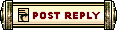 |
|
«
Previous Thread
|
Next Thread
»
| Thread Tools | |
| Display Modes | |
|
|
All times are GMT. The time now is 08:47 PM // 20:47.





 Linear Mode
Linear Mode


